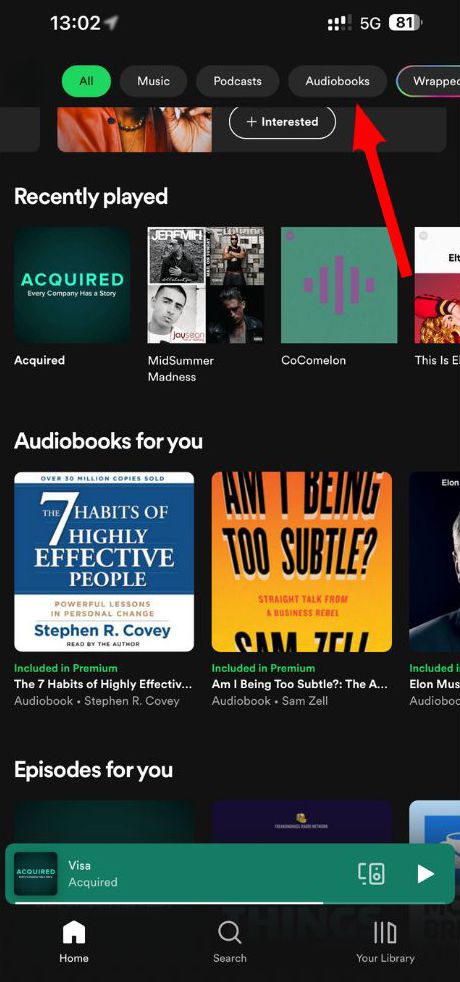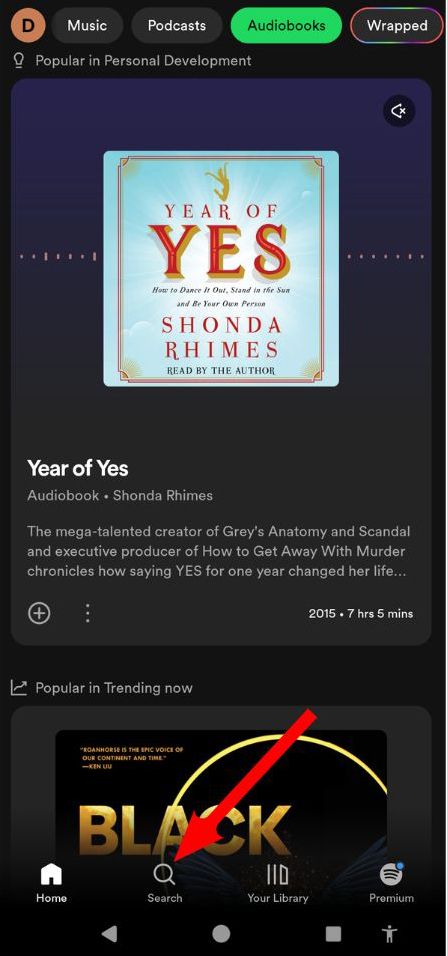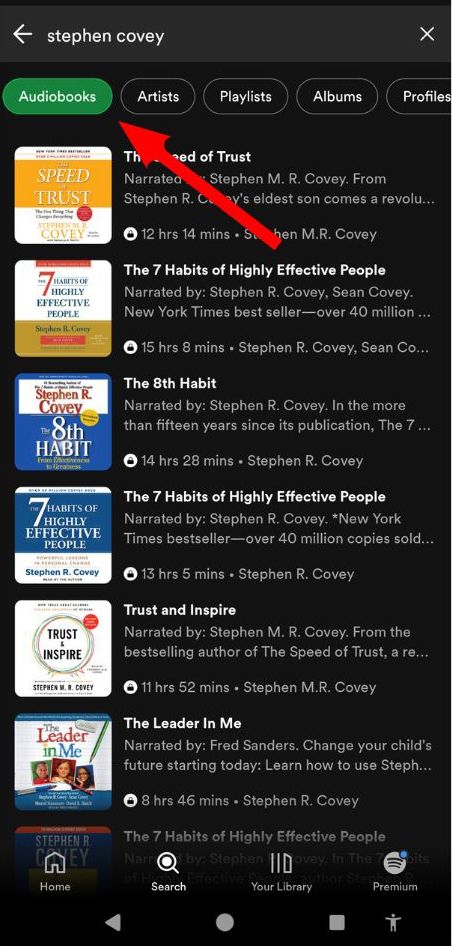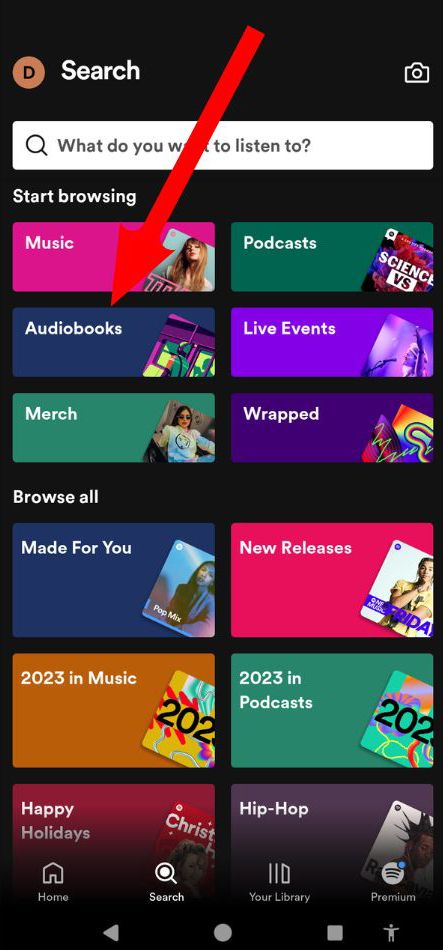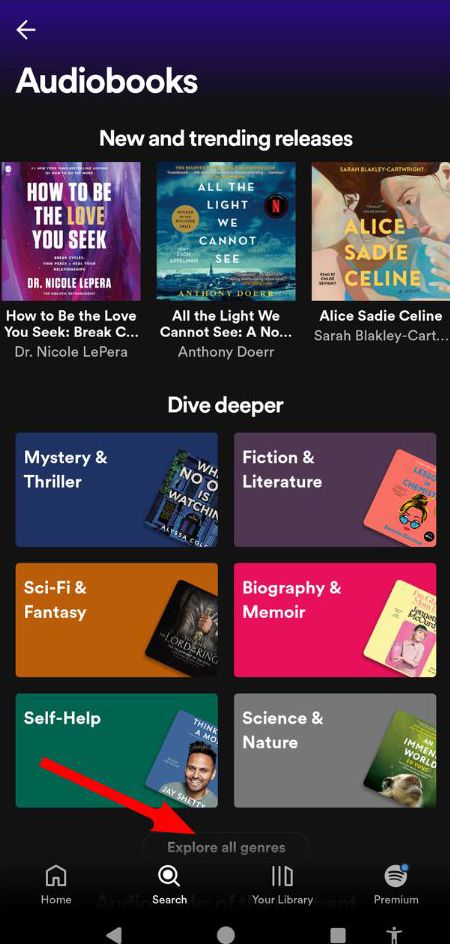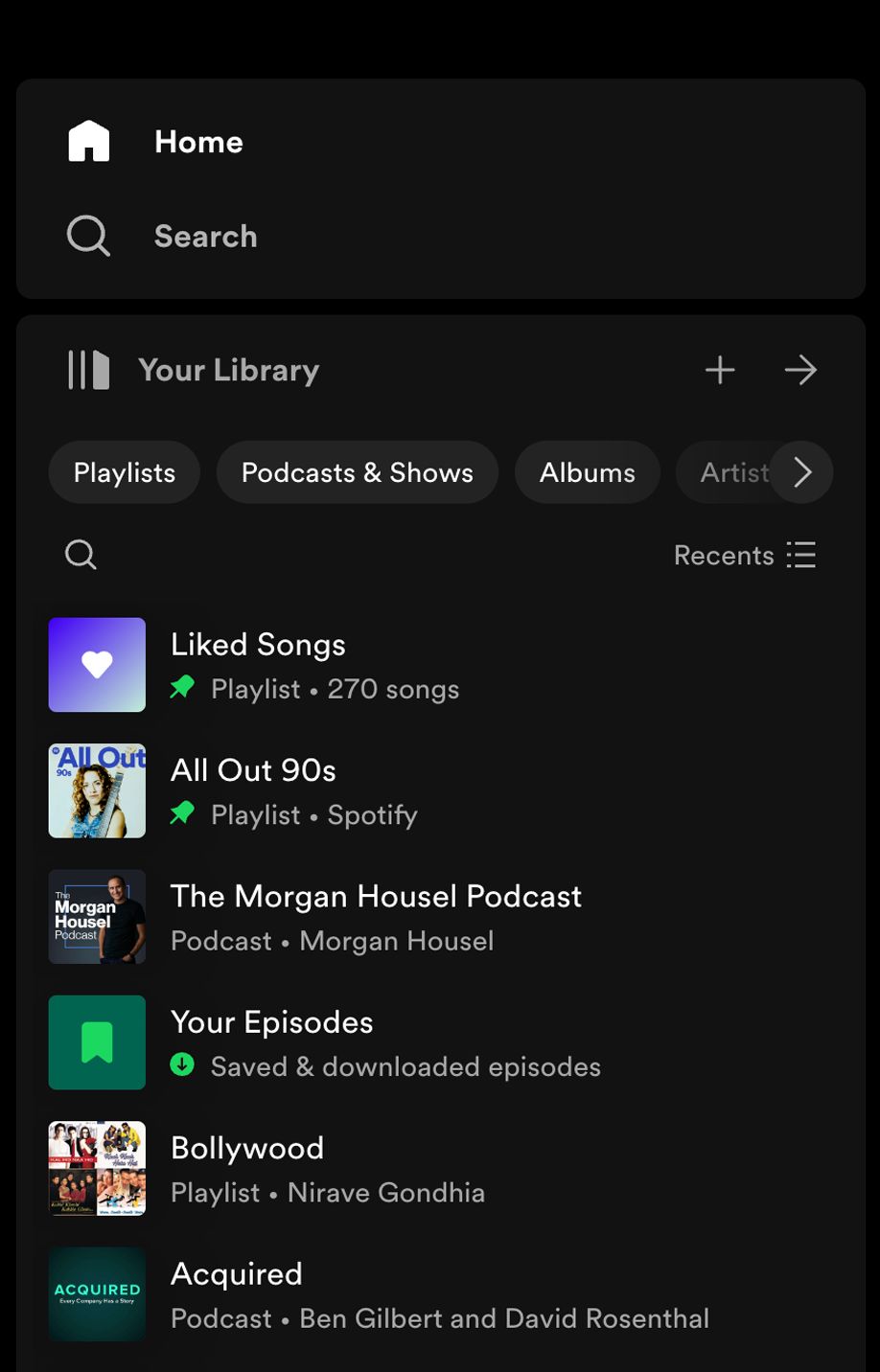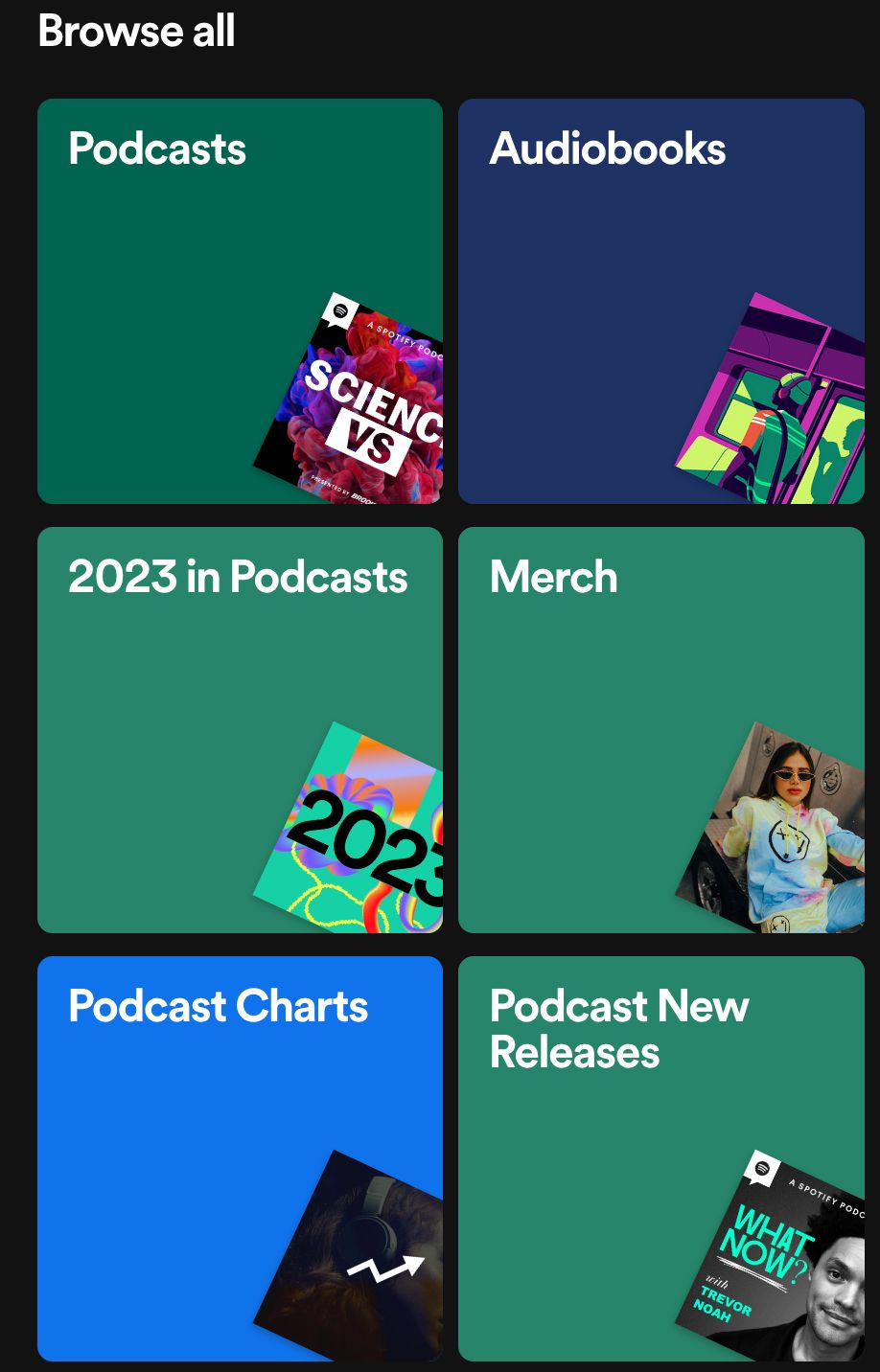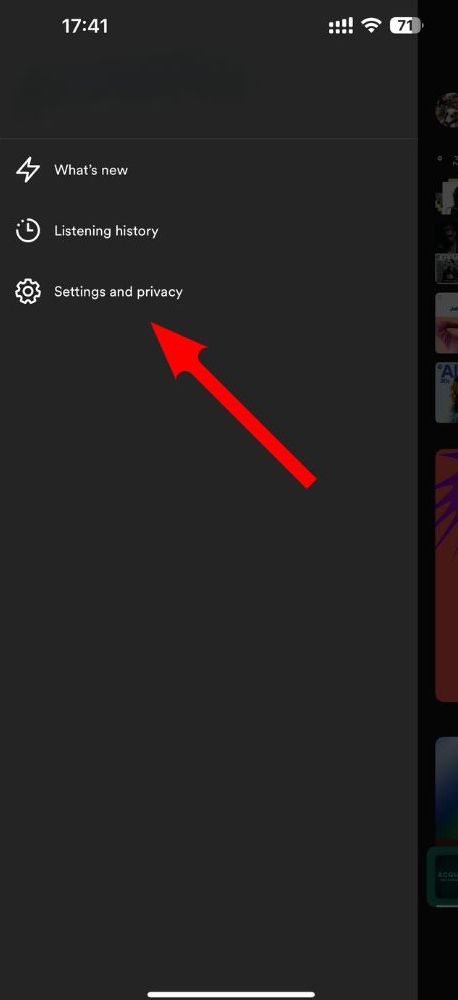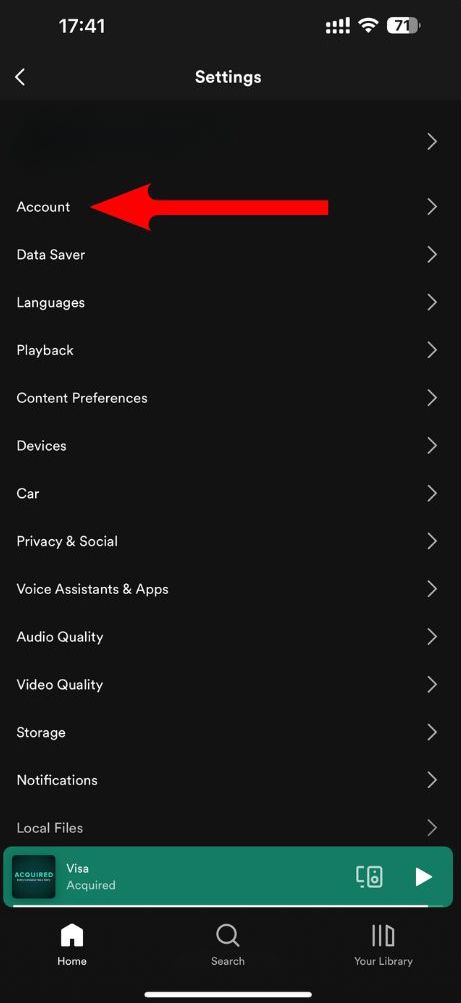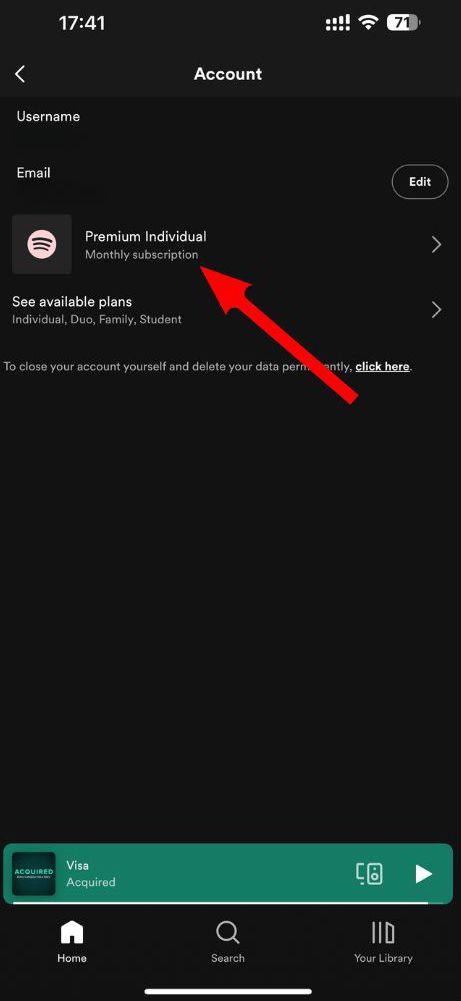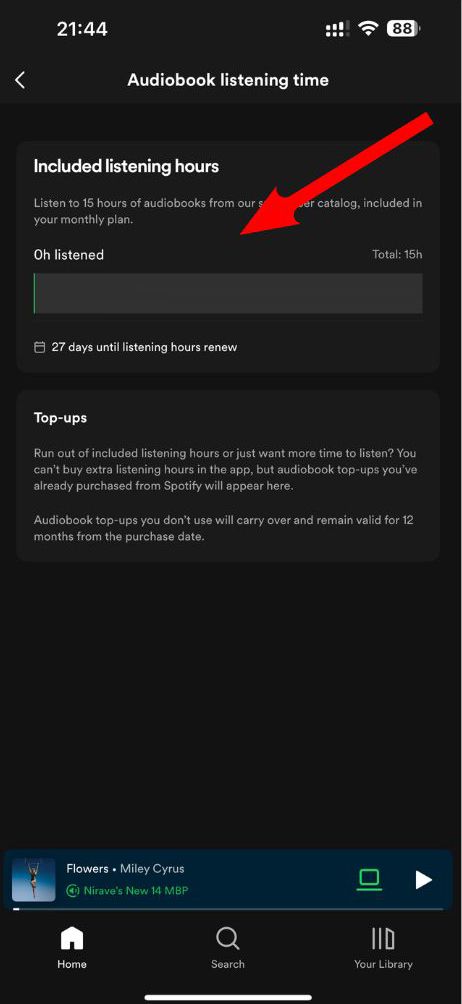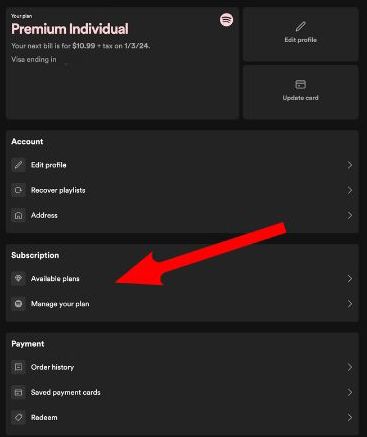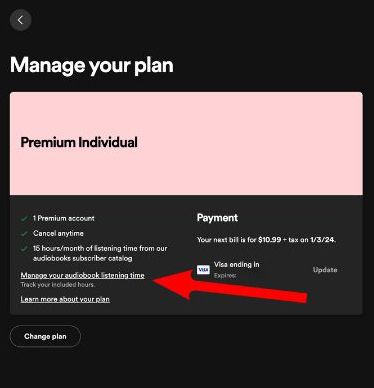If you have a Spotify Premium subscription, you can listen to over 200,000 audiobooks for free and on-demand. With the service just starting, things could change quickly. For now, Spotify is giving 15 hours per month of free audiobook access to individual Premium subscribers and plan managers for Family and Duo accounts.
Not every audiobook is part of the free access plan, but most are. If you’re not in one of the countries (the US, UK, or Australia) where listeners can access audiobooks on Spotify, there are ways to spoof your location so your phone thinks you are.
How to listen to Spotify’s audiobooks on your phone
Whether you have an Android phone or an iPhone, there are several ways to find and listen to audiobooks on Spotify. The menus are the same regardless of your operating system. Here’s the basic method:
- Open the Spotify app on your phone.
- Tap the Audiobooks tab.
- Scroll until you find something you want to listen to that’s labeled Included in Premium.


- Tap the Play button.
Use Spotify’s search feature to find an author or title
You might have a book or author in mind. You can find what you’re looking for by doing this:
- Tap the Search button on the menu at the bottom of the app.
- Type the name of the author or book into the search bar.
- Select the audiobook you want or narrow your results by tapping the Audiobooks option in the menu and then tapping your choice.


Browse books by genre
Perhaps you don’t know what you want to listen to but are in the mood for a specific genre. You’ll find plenty of choices by following these steps:
- Tap the Search button on the menu at the bottom of the app.
- On the next screen, tap Audiobooks.
- Under Dive deeper, you’ll see several options and an Explore all genres option if you don’t like any of the genres Spotify suggests.
- Scroll until you find something interesting, and tap that audiobook.


How to listen to Spotify’s audiobooks on your computer
One of the nice things about Spotify is that its user interface is consistent across platforms. While the menus look a bit different on your PC or Mac, they’re similar, and you won’t have a problem working through them. There are a couple of ways to find an audiobook to listen to.
- Search for a writer or title using the search bar.
- Select the Audiobooks section and browse until you find something you want to listen to.


Each audiobook’s listing screen shows the runtime for that book so that you can budget your monthly 15-hour allowance. Unused hours don’t carry over to the next month. You can purchase additional time in 10-hour increments for $12.99, and those last for a year.
How to see how much time you have left each month
Since your unused audiobook time doesn’t carry over from month to month, you might not want to waste it. Here’s how to check how much time you have left.
Check the time remaining from your phone
- Swipe left or tap your profile picture.
- Choose Settings & Privacy.
- Select Account.


- Choose the account you want to examine.
- Tap Track your included hours and top-ups.


Track the time remaining from your computer
- Go to your account page.
- Choose Subscription.
- Select Audiobook listening time.


We thought we could hack the 15-hour limit on free audiobooks by increasing the play speed in the app. Spotify
says
you’re charged for the time it takes the book to play at normal speed. They also say, “If you relisten to a book, or part of the book, your allocated audiobook listening time will continue to reduce as normal.”
How to buy an audiobook Top Up
After checking your monthly audiobook usage, select the Top up screen, and click the green button. An additional 10 hours costs $12.99. Unlike your monthly free audiobook allowance, your top-ups roll over from month to month and are available for a year.
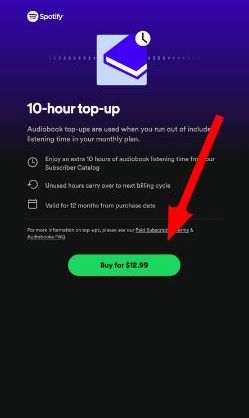
Happy reading, er, listening
As a leader in audio content, Spotify has added a huge supply of audiobooks to its extensive supply of music and podcasts. If you pay for a premium account, take advantage of the newest thing Spotify offers. Then, to make your listening experience the best it can be, pick up a pair of comfortable earbuds and get lost in a book.
How to find and use your monthly ebook allowance #find #monthly #ebook #allowance
Source Link: https://www.androidpolice.com/spotify-ebook-monthly-allowance/
How to find and use your monthly ebook allowance:
If you have a Spotify Premium subscription, you can listen to over 200,000 audiobooks for free and…